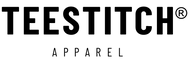Personalize
How To Personalize your T-shirt
You must add your social media id before adding the product to the cart.
Directions
- Click here to choose from one of our many designs.
- Go directly to the product page of the t-shirt you would like to purchase. If you are on a mobile device and viewing the product in the "Quick View or "Choose Options" screen, you must choose "View Full Details" to go directly to the product page. Otherwise, you will not see the "Personalize design" button.
- Choose your t-shirt color.
- Choose your size.
- Click the "Personalize design" button (below the "add to cart" button)

- Add your social media handle starting with the "@" symbol.

- Choose your font color, outline, and shadow (if applicable) that compliments your shirt color.

- Add to cart.
Key things to remember
- Double-check your spelling.
- There are no returns on personalized items.
- We will not print text that promotes hate, violence, or illegal activities.
- Your handle must not include any variation of a registered trademark or name. (Ex. Instagram, Facebook, TikTok.